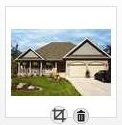With the re-launch of our classified site, it will not be possible to re-run your existing ad(s) the first time around.
Once your ad has been placed using the new site, you will be able to re-run your ad as usual, and now even more conveniently from your smartphone!
Placing An Ad
How do I place an ad?
It is as simple as 3 easy steps to place your ad. Simply:
- Pick a Classification and Package
- Create Your Ad
- Review & Pay
By submitting your ad, you agree to the following Terms of Agreement:
I agree that the Publisher reserves the right to revise, edit, classify, reject or reschedule any advertisement. It is agreed by any classified advertiser that the liability of in the event of failure to publish an advertisement shall be limited to the amount paid by advertisers for that portion of advertising space, and that there shall be no liability in any event beyond the amount paid for such advertisement. It is agreed that once the advertisement has been published, no refunds or credit will be extended for cancellation before the expiration of the advertisement under any circumstances. No typographical mistake by the advertiser will be considered for adjustment and no credit is made for errors that do not materially affect the value of advertisement.
Back to top
Top Tips for Writing an Effective Ad
Below are 5 simple tips to keep in mind when writing your ad.
- Be Descriptive: Highlight all the appropriate details and selling points in a concise manner. Buyers are interested in learning about your item's condition, make, and any other extras such as warranties and accessories included.
- For Job Postings:Include company information, perks, and benefits. As much as you are looking for the right candidate, potential job seekers are also looking for the perfect employer fit.
- Give out your number: Always remember to include the best way buyers can contact you, such as a phone number or email address.
- Price it right: Is your asking price in line with the current market? Do your research on what others are asking for the same or similar item. This will help you set a price that is competitive with others. Know the market you are in for a better response. If you have room to negotiate, remember to include "OBO" (or best offer) after your asking price in the ad.
- Be found by the right readers: Are you placing your ad where your buyers are? Remember, they may be in more than one area. If you have a great bargain, buyers are willing to travel the distance to purchase your item. Check that your listing is in the appropriate category and classification.
- Take a photo:Adding a photo is the most effective way to communicate what you are selling. A high-quality photo is recommended. Web ads can have up to 5 free photos to further highlight your ad.
Want to give your ad more exposure? Check out our ad enhancements to help your ad stand out!
Back to top
I don't have an account. Can I place an ad?
Yes! You do not need an account to place an ad. Simply select the classification, package, and begin to create your online and print ad.
Upon your first ad placement,we automatically create your account and send you an email with a temporary password. We recommend that you change your password immediately and store it in a safe place for future reference.
Your account allows you to easily access, manage, and edit your ads anywhere, anytime. Use your account to cancel, rerun, or create new ads.
Back to top
I've submitted an ad. What happens next?
Our team will review your ad and approve it accordingly to our Advertising Content and Guidelines. Once approved, you will receive an email with a receipt.
If your ad is rejected, please refer to our Advertising Content and Guidelines before you re-submit. If you are a business, please refer to Information for Businesses.
Back to top
How do I make changes to my ad after I have submitted it?
Simply login to your account and click "Edit Ad" to make any ad changes. You can edit the text and photo, or purchase ad enhancements. Note that you cannot make modifications to ad dates after it has been submitted.
For Web Ads: Any changes will be reflected within the day.
For Print Ads: Any ad revisions need to be approved by our team and changes will not be reflected in print until the next issue after approval.
Back to top
How do I change or add photos to my ad?
Simply log in to your account to make changes to your ad anywhere, anytime.
- Select "Edit Ad"
- Click on "WebAd" to edit your online ad ; Click "Print Ad" to edit your print ad
- Upload your desired photo (or delete any photos by clicking the trash can button)
- Use the crop button to focus on a specific item and improve framing
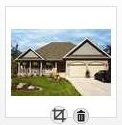
Back to top
How do I cancel my ad?
Simply log in to your account and click "Cancel Ad" for the ad you would like to cancel. No refunds are given for cancelled ads.
Back to top
I'm not getting responses for my ad. How can I improve my ad's response rate?
We offer a selection of Print and Web Ad Enhancements to help your ad stand out in the paper and online!
Web Ads Enhancements:
Featured Ad: Present your ad in our scrolling, interactive Featured Ad banner at the top of every page. This is the best way to ensure your ad is seen by everyone browsing the classified marketplace.

Top Ad: Keep your ad at the top of the standard ad listing for as long as it appears on the classified marketplace. This is a great enhancement for long-running ads.
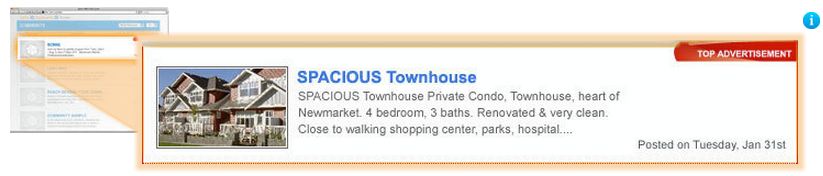
Highlight Ad: Help your ad get noticed first by highlighting it with an distinctive color background.
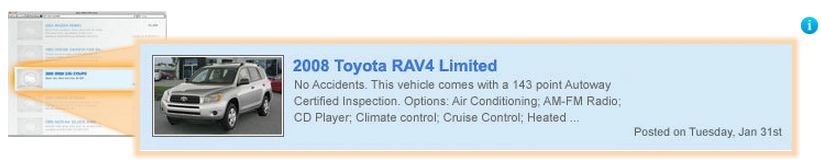
Web Ad Keywords: Purchase keywords to help your ad show up in more search results. Keywords should be related to what you are advertising (without repeating your ad) and should be more than 4 letters long.
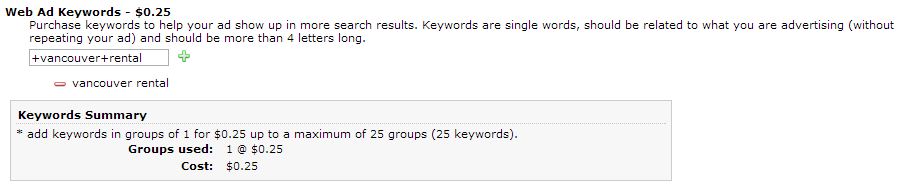
Additional Web Days: Extend the number of days online, available in certain packages. Click on the green plus sign to add additional days.

Print Ad Enhancements:
Border (included in all packages): Frame your ad with an attractive border.

Graphic:Our most popular enhancement. Add an attention-getting graphic or message.

Photo/Logo (included in certain packages): This is the best way to showcase your ad

Shading: Enhance your ad with a tinted background

Reserve Headline: Create an eye-catching headline with white text on a black background

Font Style (included in all packages): A larger font will help your ad stand out
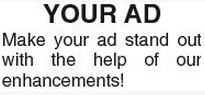
Additional Print Days: Extend the number of days in print, available in certain packages. Click on the green plus sign to add additional days.
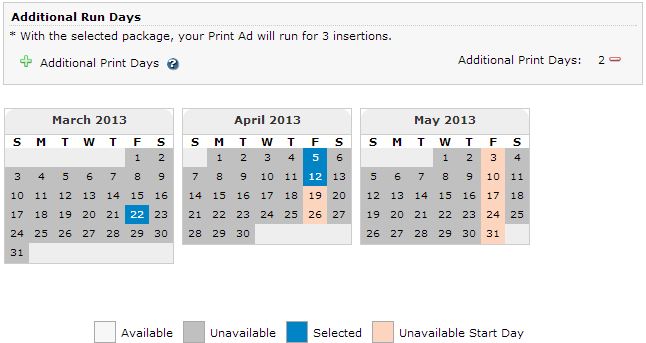 Back to top
Back to top
What are Guaranteed Ads?
Guaranteed Ads allow you to run your ad until your item is sold or for up to 1 year, under the condition that the price of the item is reduced by 10% each month. We automatically list your ad for 30 days online and in print. If your item isn't sold after 30 days,you may rerun your ad at no additional cost if the price of your item is lowered by at least 10%. You may continue to do this each monthat no additional cost until your item is sold or for up to 1 year! This is valid for private party only.
Back to top
I want to extend my ad. How do I do this?
You may extend and rerun your ad when your ad is about to expire. You will receive an email notification when you are able to extend your ad, which is typically 1 day before the ad expires. The email will direct you to log in to your account with your password.
Click "Rerun Ad" to extend your ad online and in print. You may also edit and make modifications necessary to your ad. We will send you an email with a receipt once your ad has been approved.
If you want to add additional web or print days while your ad is still running, you may duplicate the ad. Login to your account, click "Duplicate Ad", and resubmit the ad.
Back to top
Posting Problems
Why was my ad rejected?
Your ad did not meet our Advertising Content and Guidelines. Please review our guidelines and package restrictions before re-submitting your ad.
Your ad may have also been rejected because we were unable to verify your credit card information. Please ensure that the billing address matches EXACTLY the mailing address of the credit card.
If you are a business, your ad may have been rejected because it was placed in a Private Party only package.
Back to top
I can't find my ad in the paper. Where is my ad?
Your ad may have been rejected due to violations of our Advertising Content and Guidelines. In this instance, you would have received an email notification. If this isn't the case, please contact our office toll-free at 1-866-610-4517 or email classifieds@van.net with your reference number and a customer service rep will assist you.
Back to top
Why does my text disappear when I am writing my ad?
Your text may be disappearing because you are using the back button on the browser. Make sure to use the navigation buttons at the bottom of the screen so go back or forward during ad placement. If the issue persists, please give us a call at 1-866-610-4517 or email classifieds@van.net.
Back to top
I can't proceed to the next step. What should I do?
Double check that all required fields (indicated by an asterisk * ) are filled out correctly. If you encounter warning messages in red, always scroll down the page to find the indicated fields to fill out. Make sure to always use the navigation buttons at the bottom of the screen to go back or forward during ad placement. If the issue persists, please give us a call at 1-866-610-4517 or email classifieds@van.net.
Back to top
Account Questions
I've lost or forgot my password. How do I locate it?
- Go to Account Login
- Click "Forgot Your Password"
- Enter your email address
An email will be automatically sent to you with a link to reset your password. Click on the link and create a new password. Store the password in a safe place so you can refer to it when you need to enter your account to manage existing ads, rerun ads, create new ads, and cancel ads.
Back to top
How do I change my password?
- Log in to your account
- Click "Change Password"
Back to top
How do I access my account?
Go to the Classified homepage and click on "Account Login" in the top right hand corner. Enter your email address and password to access your account.
Back to top
Why do I have an account?
We create an account for you with a temporary password the first time you place an ad. The account allows you to manage, edit, and cancel existing ads as well as create new ads. All your ads are stored in one place, making it easy for you to manage.
Back to top
Payment Questions
How do I pay for my classified ad?
You must pay for your classified ad online. After you enter your ad details, there is a Billing section to input your credit card information. We accept VISA, Mastercard, and AMEX only. We do not accept any other form of payment online. For payments with cash or debit card, please visit our office or contact a rep to place your ad at 1-866-610-4517 or email classifieds@van.net.
Back to top
Why is my credit card declined?
There are a few reasons why your credit card may have been declined. Verify that:
- The Billing Address, including the Postal Code, matches EXACTLY the mailing address of your credit card. If you are not sure, check the address on your credit card billing statement.
- The security code on the back of your card is entered correctly into "Card Security Code" field.
- The Billing Name is correct. Note that the system only accepts letters; make sure it does not contain any other characters.
- The credit card number is entered in without any spaces in between the numbers.
If your credit card continues to be declined, please check with your bank before giving us a call.
Back to top
What payment methods are accepted?
We accept credit cards online (VISA, Mastercard, AMEX) only. We do not accept prepaid or debit credit cards.
Back to top
Can you send me an invoice?
No, we are unable to send invoices. All classified ads placed online are prepaid and therefore must be paid for with a credit card at time of ad placement. Your card is not charged until your ad is approved.
Back to top
Why do I have to re-enter my credit card information each time I place an ad?
To protect your privacy and security, we do not save any credit card information. Therefore, you will need to enter in the credit card information each time you order an ad.
Back to top
What is your refund/credit policy?
Our classifieds self-serve system gives you control of your ad and access to make sure that your ad information is complete and accurate. Because of this, we do not issue refunds for ads placed online. Once your ad is placed, it goes online on the web date selected and immediately generates exposure to our web visitors.
We do not issue refunds or credits for the following:
- Typographical mistakes made by the advertiser or errors that do not materially affect the value of advertisement
- Ads cancelled after the first publication
- Ad enhancements, web or print, that are cancelled by the advertiser after the first publication
- Any advertisement that has already been published
Back to top
Information for Businesses
I want to advertise my business. What packages are available for me?
Businesses can only place ads in Commercial Party packages. We also offer specials for businesses in select Automotive and Real Estate classifications. Please note that all Guaranteed packages are valid for Private Party only and businesses advertising in Guaranteed packages will have their ad rejected with no refund.
What is a business account and how can I set one up?
We offer business accounts that store your business information and desired package, making it easy to place multiple ads. They are free and can be set up for you by one of our reps. If you would like to set up an online business account, contact classifieds@van.net with your name, company name, email address, and phone number.
Back to top
Advertising Guidelines
All advertising published in this newspaper is accepted on the premise that the merchandise and services offered are accurately described and willingly sold to buyers at the advertised prices. Advertisers are aware of these conditions. Advertising that does not conform to these standards or that is deceptive or misleading, is never knowingly accepted. If any reader encounters non-compliance with these standards we ask that you inform the Publisher of this newspaper and The Advertising Standards Council of B.C.
Back to top